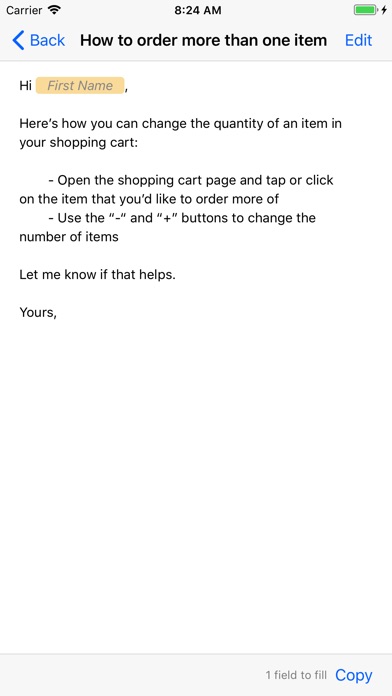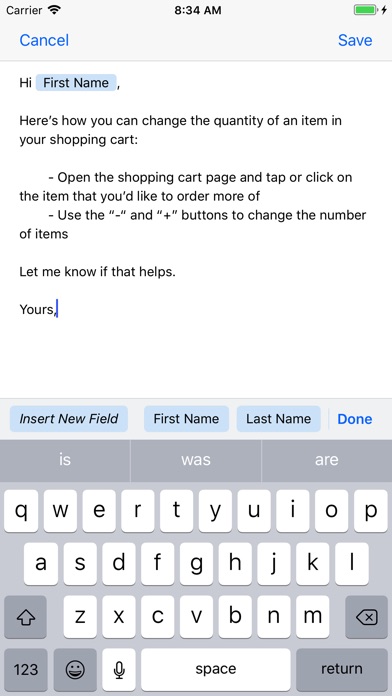Speedier email replies — compose emails and documents out of frequently used text blocks.
A text block is a reusable piece of text. Instead of typing the same text over and over again, you can turn it into a text block and copy it to the clipboard whenever you need it. A text block can be a paragraph, a sentence, or only a single word.
Text blocks can contain form fields that let you enter specifics into a general-use text block before copyping it. For example, you could insert a “First Name” field to personalize a “Greeting” text block.
Text Blocks is also available for macOS. You can sync your text blocks between your devices via iCloud.
Apple Mail & Gmail integration:
Name and email address of the person you are replying to are detected automatically and can be used to personalize the greeting in your templates. You can use form fields to further customize your text blocks.
MORE FEATURES:
Speedier email replies:
• Save your most frequent replies as text blocks and reuse them
• Personalize your text blocks with form fields
• Use tags to organize your text blocks
Workflow integration:
• Keep unrelated text blocks in separate documents (e.g. one set of text blocks per project)
Multi-language support:
• Restrict search results to a specific language (e.g. “#de” to show only German text blocks)
• The language of a text block is detected automatically
What this is not:
• This is not a text expansion app (i.e. no automatic expansion of abbreviations). The app is built around search so there are no abbreviations to memorize.